From Minecraft version 1.7.10 onwards, server owners must agree to the Minecraft End User License Agreement (EULA).
If you are a server owner with StickyPiston Minecraft Hosting, our server setup systems will automatically run these steps when your server starts for the first time!
To agree to the Minecraft EULA, you will need to enter your server configuration files and change the line: eula=false
to: eula=TRUE
The Minecraft EULA covers the terms of use for Minecraft in singleplayer and on servers. You can view the EULA here: Minecraft EULA
Step by Step:
We have added a quick way of making this change using the Multicraft Config Files tool.
- Login to Multicraft and select your server
- From the left hand menu, select:
Config Files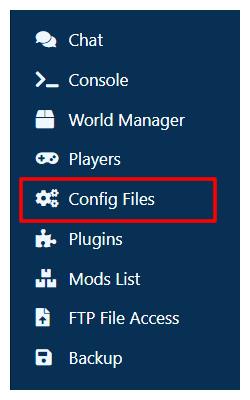
- Look in the list for
EULAand click on it - Change the dropdown to
TRUE - Click
Save - Restart your server
To understand how the EULA will affect your server read this article: Minecraft's Commercial Use Information
StickyPiston Support
Whether you own a server with StickyPiston or don't, we are always happy to help with any and all issues you may be having. Open a support ticket with our team and we will be in touch.
Open Support Ticket
 US Multicraft
US Multicraft EU Multicraft
EU Multicraft Aus Multicraft
Aus Multicraft